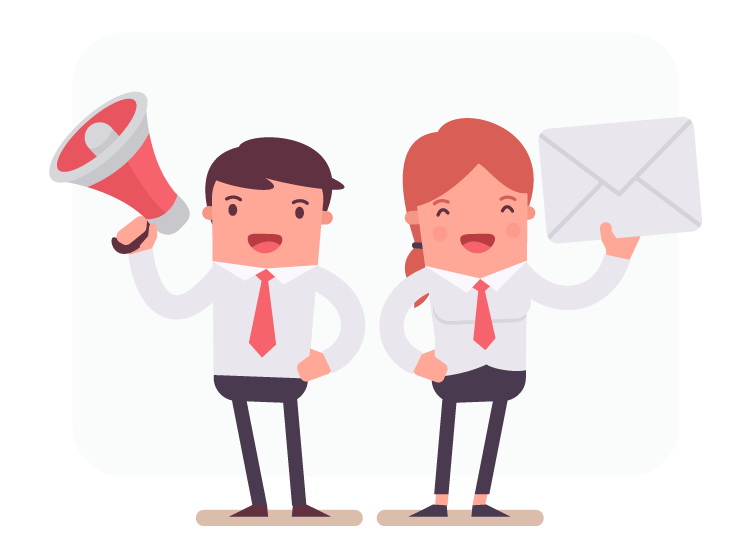How it works
Getting started and using our automation is reliably easy peasy!
Walkthrough
The POWER KDP Walkthrough,About all you want to know, How does it work, features and tools

Why we're different ?
The Power KDP Automation application was designed to bring you value, in a very intelligent way. These are some of the points that you should know
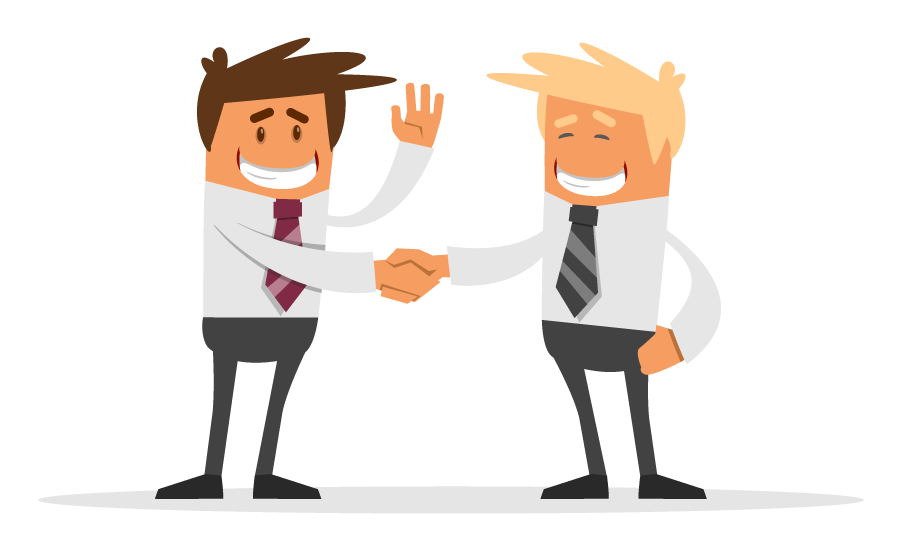
01
Amazon rejected you drafts ? Here is the solution.
One of the best features pkdp automation provides you with is no more dead drafts after now. Sometimes we upload 500 books and after an hour, amazon emails us saying that all your books have a contributor problem, or any other problem. Power kdp allows you to edit all those books without the need to create others or restart new uploads.
02
Error detection protocol
In the case of an error, such as lost internet connection or a blocked session, the app will wait for the tab to go active for a duration of 20 minutes. After this duration is exceeded, the app will automatically close the tab, and relaunch it after it has completed all the other tasks. This will occur 3 times per task. After which, the app will consider the that task an error and will not consider it as DONE (empty State case in .xlsx). This same principle goes for accident clicking in an element of an active page, or if the user closes the active tab. In the case of an errored task (temporary or fatal) the dashboard will let you know the nature of the error, the specific line of the error, when it occurred and whether it will retry the tasks or not.
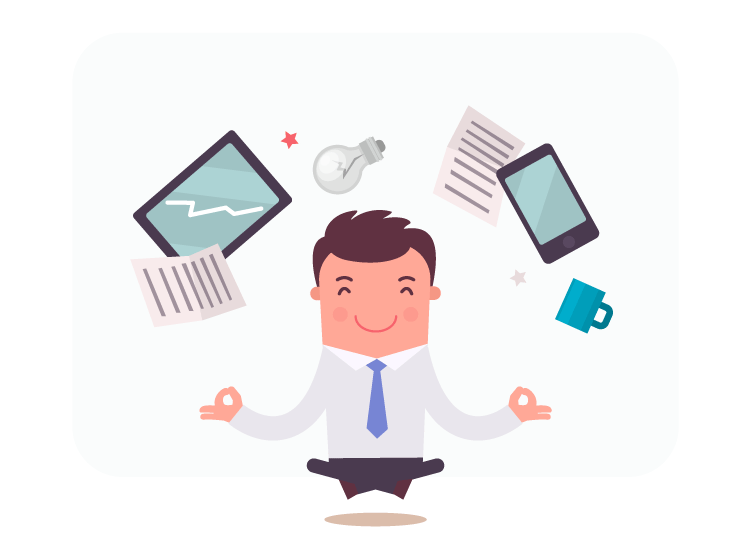
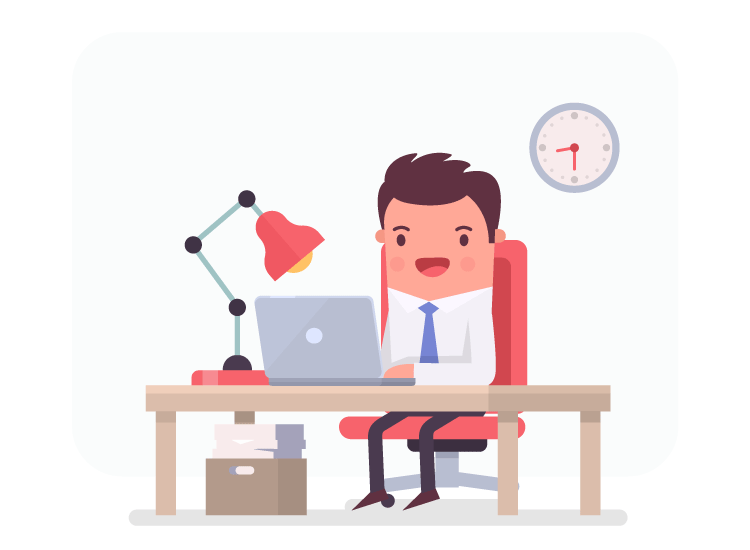
03
Amazon KDP authentication
If the two-step authentication option is activated on your Amazon kdp account, the application will wait for your authentication. If during uploading your account disconnect and Amazon asks you to enter a CAPTCHA, the application will stop working and wait until you reauthenticate.
04
Amazon KDP uploads limitations
The app is compatible with the Amazon's 50 uploads / hour guideline. In the case of a violation of this guideline (+50uploads in one hour) the active tap will go into sleep mode, then retry to finish the task. This will happen every 60 seconds. In the case of activating the hourly limit (settings -> activate hourly limit) this will not be an issue. in addition to the weekly limitation, The statistics tab will remind you of Amazon's weekly upload limitation (1000 upload / week)